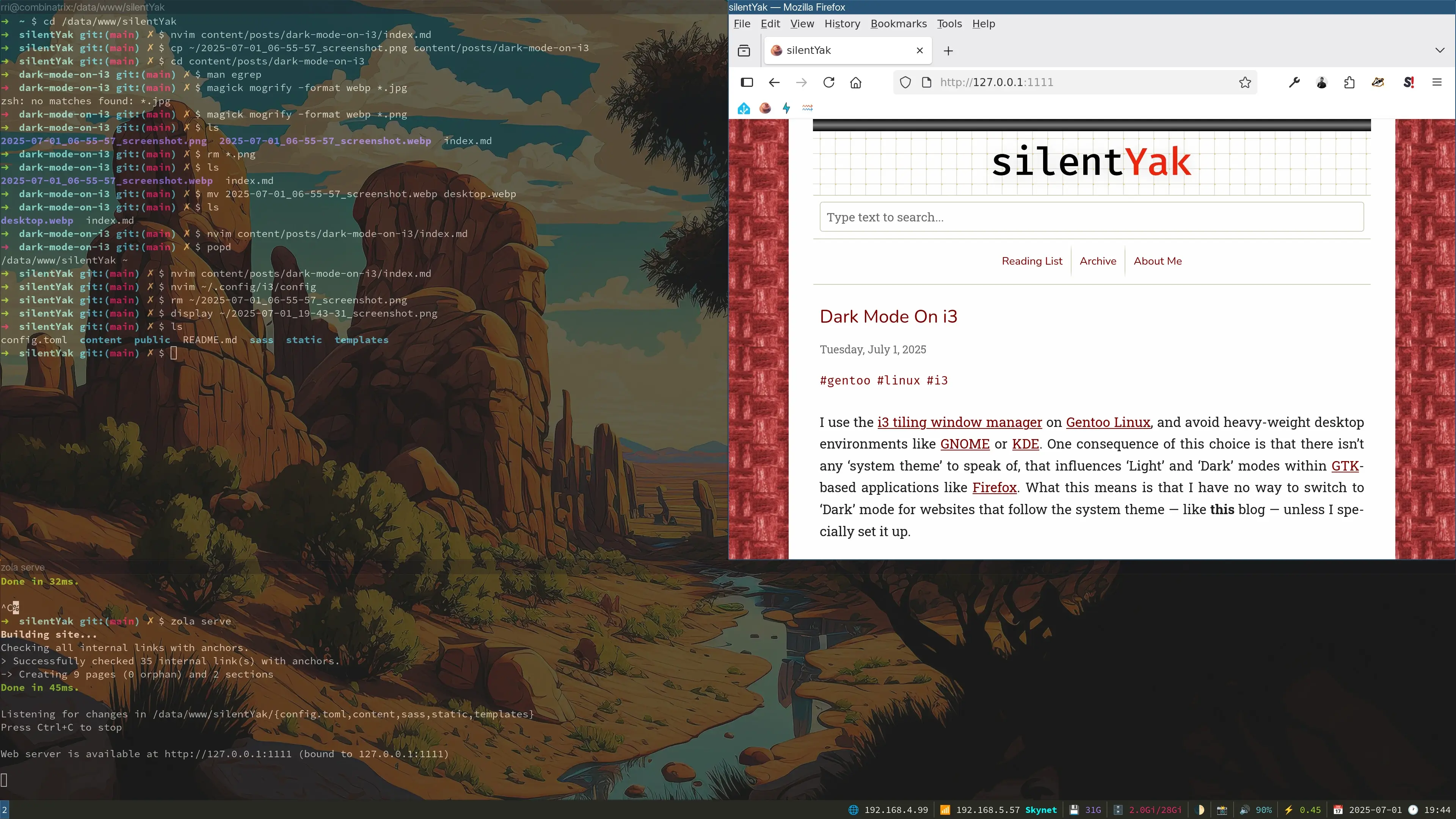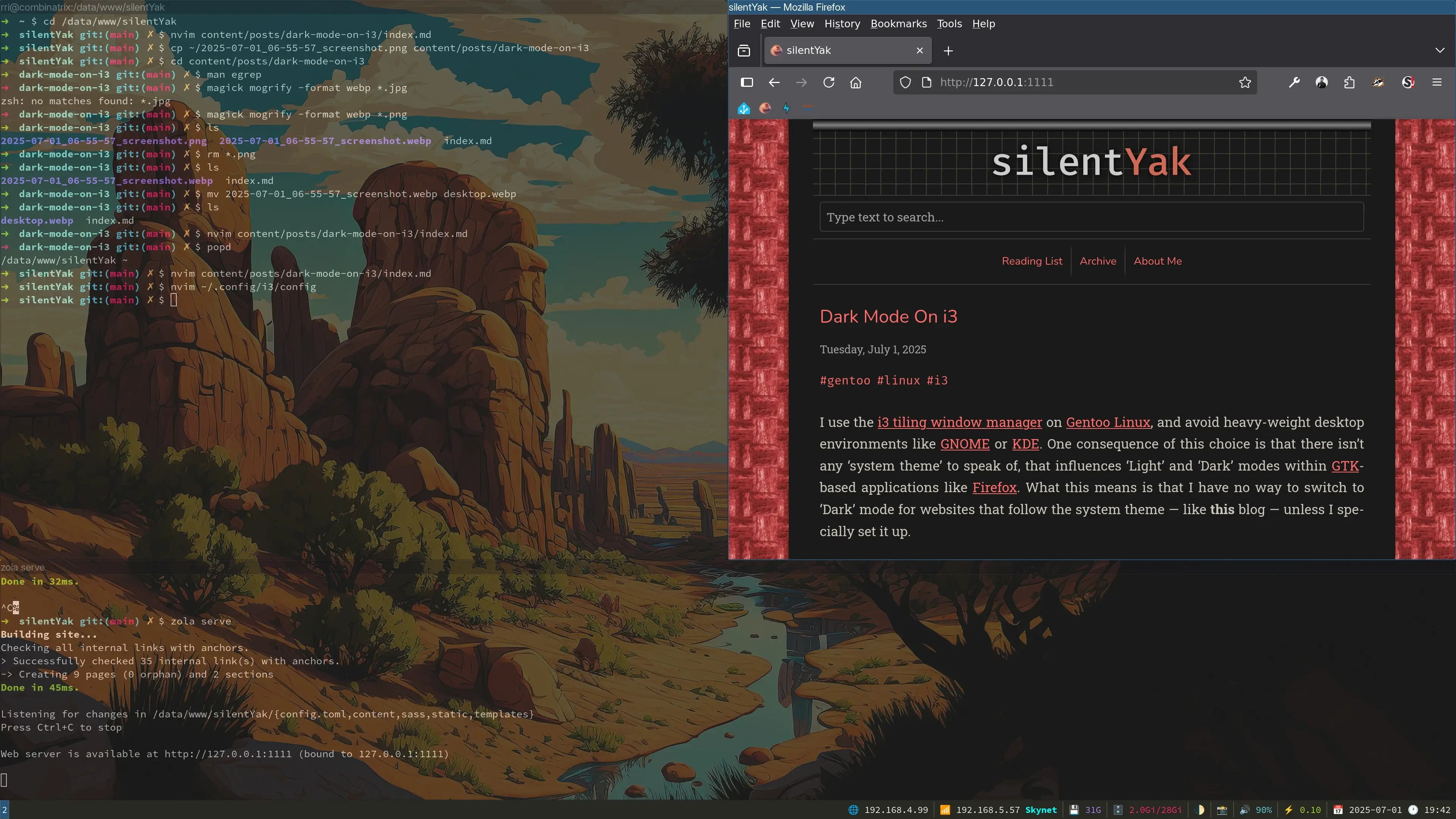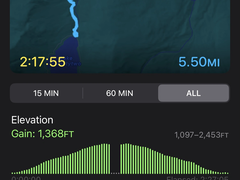I’ve been mulling over an idea for Getting Stuff Done™ that I think could be highly effective, but I haven’t had a chance to prove it out yet, so here goes. The aim is to define a 100-day plan for any objective that you want to accomplish. For some time now, I’ve been wanting to build a structured text editor, so I’ll use it as an exemplar of a 100-day plan.
tl;dr Define an objective, then break it down recursively into a linear sequence of smaller items; on every day that you can prioritize the objective, pick the next item and make it happen. If it turns out that the item is too large to complete in a day, break it down into smaller items. Don’t worry about gaps and distractions as long as you’re able to spend time towards your objective at least twice a week. There is no end date…but you will likely get done sometime within 6-12 months.
Background
The concept of a 100-day plan comes from two existing and popular tools for planning and execution. The first is conventional goal-setting, where you establish a time-bound target state that you wish to achieve. A goal has a what, when and a why clearly spelt out, together with exit criteria. The second is the concept of a “90-day plan”, where you organize a team to work towards goals that complete within a 90-day horizon (in business days). We adopt these ideas with a twist: in a 100-day plan, we don’t track any dates; instead, we are opportunistic about finding time to work on the things we want, recognizing that there may be other potential priorities at home and work taking precedence.
Details
A 100-day plan begins with you carefully thinking through what you want and writing it down as the “objective”. There is emphasis here on the words “you” and “want”. Don’t work on something that somebody else wants, or tasks you can’t articulate the value of (to yourself).
Objective: Build an interactive application for creating, modifying, viewing, and querying syntax trees through text-editing and command-execution interfaces, that supports arbitrary user-defined grammars. So what: Operating on syntax trees is an intuitive and powerful way of developing and maintaining software, and I want to advance the state-of-the-art of tooling on this front.
Notice the two-phase expression of the objective in terms of both “what” and “so what”. The latter is an important part of any goal expression, tying this goal to a higher level purpose that has been established a priori. It keeps your work grounded and minimizes “yak shaving”.
“Yak shaving is what you are doing when you’re doing some stupid, fiddly little task that bears no obvious relationship to what you’re supposed to be working on, but yet a chain of twelve causal relations links what you’re doing to the original meta-task.”
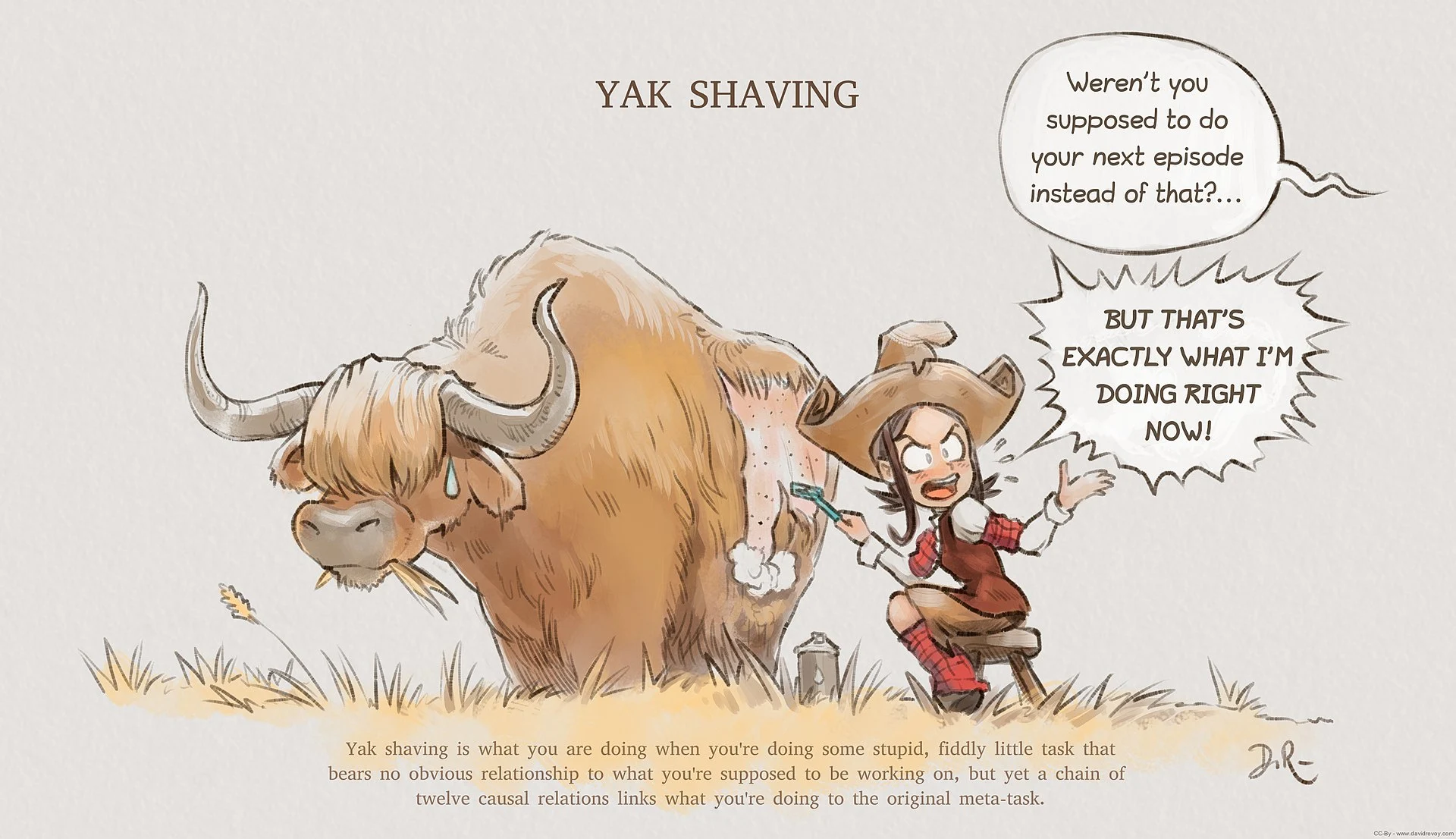 Illustration by David Revoy. The character Pepper is depicted literally shaving a yak. License: CC BY 4.0
Illustration by David Revoy. The character Pepper is depicted literally shaving a yak. License: CC BY 4.0
Notice that the objective stated above has no target date. This is a distinguishing characteristic of a 100-day plan — you don’t worry about when it is going to get done; the journey matters more than the destination. Instead, you mark off each of the days that you’ve made substantive progress towards your objective. You celebrate your successes and ignore your failures, which is as life should be.
In the case of my project, I can break it down into the following items:
Users can launch the command-line application and use it to:
- Create, modify, view, query files using built-in or user-defined grammars.
- Define their own grammar.
- Define their own queries.
- Query files using a built-in grammar.
- Create and modify files using a built-in grammar.
- View files using a built-in grammar.
- Parse the buffer and get reports of syntax errors.
- Query arbitrary text files with built-in queries.
- Save files to the filesystem.
- Create and modify arbitrary text files.
- View arbitrary text files.
- Load files from the filesystem.
I think this is a good list of items to begin with, though I expect to break them down further as I learn more. Notice that I’ve worked backwards (from top to bottom) to break things down. So the next step is to start from the items at the bottom and complete them one by one. My hope is that each item is small enough that I can complete it in a day and tag the item with the date of completion, otherwise, break it down further.
I was heavily inspired by Your Life in Weeks for the idea of a 100-day plan — a worthy next step would be to turn it into an analogous visual tool.